Congratulations for being part of your pet’s wellness team! Here are instructions and videos to help you to better learn how to use the My Pet Laser.
Getting started
Hold down the white start/stop button for a few seconds. The laser will beep and you will see the light turn green at the number side.
Every few uses your laser will need to be calibrated. You know this is necessary when all 3 modes (numbers 1,2,3) are lit up green after turning on the laser. Place the emitter against the palm of your hand with the control panel facing you (so that the light emitting side is facing your palm). Press the start/Stop button and the mode lights will then blink and turn off so that you know the test is complete. Now you will choose which mode to use to treat your pet.
Arthritis protocol
When first treating your pet for arthritis and pain, it is a good idea to first use the unwind protocol ( mode 3). There is a pre-set timer on all of the settings. Start at the base of the skull and scan down the spine on either side of the spin. This will help your pet relax. Mode 1 is optimum for use around inflamed joints.
Laser treatments can be done twice daily with at least 2 hours between the treatments.
Quick Start Guide
SKIN HEALING
Setting (mode) 2 is for healing. This is great for wound healing. It is important to keep the laser off of the skin at the site of the wound or infection. Mode 2 can be used for skin as well as muscle repair.